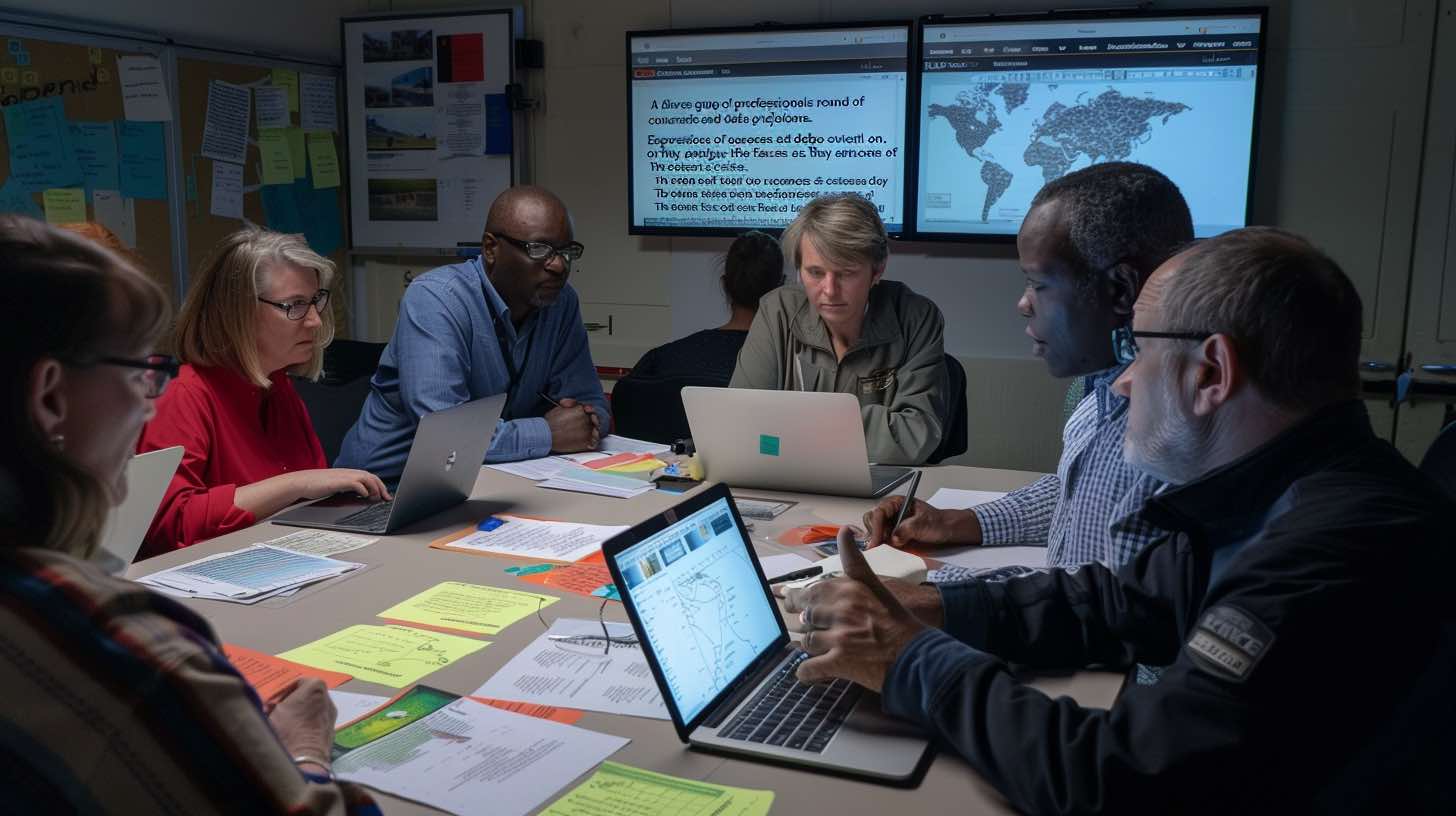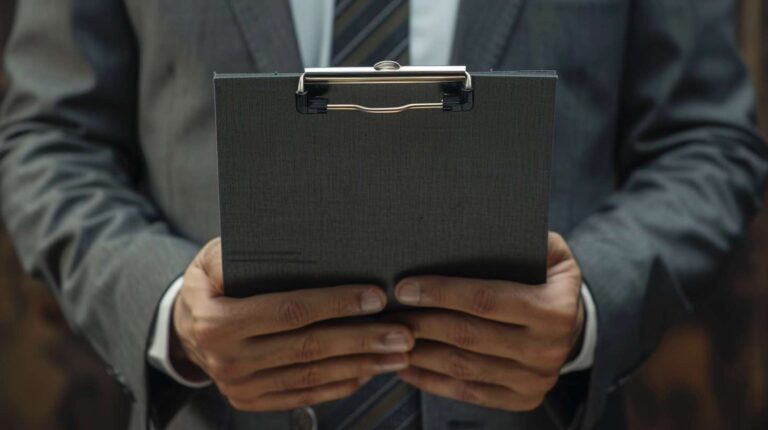A Complete Guide to Tabletop Exercise Design – Execute (3/4)
Preparing for the Execution Phase
Logistics Checks
You’re done with planning and designing–the most intensive phases of the exercise. Everything is ready to go off without a hitch, but let’s take a few minutes to make sure. We’ll run some pre-flight checks so you (or your facilitator) can lead with confidence.
Venue Setup
This is easier if you’re doing it in-house, but don’t skip these checks. Try to get into the room/venue the day before so you have time for those last-minute supply runs.
Room
Sketch out the room and build a seating chart for your stakeholders. This ensures that participants can’t slip in the back of the room and disappear. It also lets you plan what stakeholders must collaborate most for your exercise.
Audio/Video Equipment
Ideally, you have incorporated some type of multimedia element into your scenario. This will help the participants stay engaged throughout. Assuming you’ve done so, check the setup several times using the exact equipment you will use for facilitation.
Exercise Materials
Make sure you have an accurate list of participants. They should each have their own participant packet. This is where you can include those ‘token’ items that will build the realism. Have one or two extra participant packets in case an observer shows up.
Even if you plan to run a digital presentation, print the Facilitator Guide in case the AV system fails. Your controllers should also have their own packet containing their own scripts.
And don’t forget about the snacks and drinks. I’ll not make your a shopping list, but consider the level of mess and noise before you raid the snack aisle.
Emergency Backup
I know you’ll never need the backup, but ensure you have it. Maybe that means you have a TV on standby in case the conference room AV breaks down. I bring a portable Bluetooth speaker everywhere I go. I’ve found that audio can be better and more dependable than conference rooms.
If you run a presentation with videos or audio, put it on a shared drive or USB stick. That way, if your computer crashes, someone else can bring up the files.
I understand these things may be common sense, but you must think through them now. You’ll forget about anything when you have a room full of stakeholders.
Rehearsal
Even after your technical pre-flight checks, gathering all the facilitator(s) and controllers is important before the exercise. Hopefully, they are familiar with the purpose and objectives, but this is the time to find out.
Review roles and responsibilities. If they are to speak in the participant briefing, make sure they know what to say.
Clarify how they should and should not interact with participants. Remember, your controllers may be friends with your stakeholders. Remind them that they are in a different role than the participants. They need to exercise professionalism and keep their role distinct.
Dry Run
Start from the top and give the first few sentences of everything you’ll say. Play the intro music. Welcome the participants. Go through each slide of your participant brief. You don’t need to say everything, but talk through the purpose of each slide. If you’ll stop for questions during execution, do it in the dry run.
Go through the entire exercise (playing at least the start of any multimedia pieces) step-by-step. This should identify things you’ve no doubt missed in the planning and design.
Remember, all your facilitators and controllers are here for this. They should know how this is all supposed to happen.
Participant Briefing
Briefing your participants before your exercise is crucial. A clear brief ensures everyone understands expectations and their roles and sets the stage for an immersive, productive experience.
No matter how much time you put into the Guide, at least 75% of your participants haven’t even peeked at it. That doesn’t mean you should skimp on the guide! It’s simply a reality to consider.
Here are some things to discuss in your briefing.
What is a Tabletop?
Don’t take your knowledge for granted. Your participants may not understand what a tabletop exercise is. There’s a good chance some of them are there only because they got an email from their boss telling them to show up.
Make sure they understand that the discussion-based format relies on their input. Some will think ‘pretending’ in these exercises is a waste of time. Usually, they are the stakeholders who need the exercise the most.
Explicitly state that the scenario is hypothetical, but the conversations are realistic.
One of the main goals of a tabletop exercise is that the stakeholders understand their role in a real event. Roles will shift when the ‘worst day’ happens, and tabletops help stakeholders see that.
Purpose and Objectives
Outline the exercise purpose and objectives. Feel free to use the analogy as the destination and the fuel checkpoints. To get the participants invested in the scenario, they need to understand the point of it. The outcome must be relevant and useful to their role within the organization.
Roles and Introductions
Each participant must realize they are vital to the conversation and outcomes. You may have junior team members who feel awkward speaking up in front of seasoned pros. Level the playing field for them.
This is a good time to go around the room and introduce everyone. While everyone could introduce themselves, I’d encourage you to do the introductions. That lets you highlight roles and establishes rapport, as everyone is equally important.
Scenario Brief
Don’t give away the planned injects, but do give them the synopsis of what is going on. We want to immerse your participants in the scenario, so do your best to make this part engaging.
PRO TIP
If you can, create a video presentation for the scenario brief. A news video is a fantastic way to set the scene. If you can’t swing that, convince your CEO or senior leadership to ‘provide a brief of the situation’ on camera. This grounds the scenario and makes it more realistic.
Tokens
I like to incorporate sensory aids in my exercises when I can. If your scenario calls for a specific environment, you could use some simple room decor or ambient sound to place the participants in that environment.
If your scenario involves a power outage, work with your controllers to flicker the lights during the scenario brief. Introduce some sort of disruptor that reinforces your crisis.
Assumptions and Artificialities
As it is a fictional exercise, you may be jumping time, simulating weather, or role-playing any number of people. Be clear up front that participants will need to make some imaginative conclusions. We call these fictional nuances ‘artificialities.’ They are things that aren’t true but ‘need’ to be true for the exercise.
Stress that the participants should embrace the ‘artificialities’ as truth. While these assumptions may seem obvious, it’s important to address them. The last thing you want is a participant who gets hung up on your scenario’s inaccuracies.
Feedback Process
You should collect immediate feedback from the entire group following the exercise. With this in mind, explain the feedback process BEFORE the exercise begins. If you have a specific form, pass it out or provide an easy link beforehand.
The participants should know they are expected to give feedback at the end of the day. This will help them keep track of observations throughout the exercise.
Event Structure
Talk through the (real-world) timeline and expectations of the exercise. Schedule breaks that let the participants get some air or refill their coffee.
PRO TIP
In my tabletops, I try to enforce an “in room, in game” policy. I keep unrelated conversations to a minimum inside the room—even on breaks. Protect the sanctity of your simulation by setting aside your space for the duration of the exercise.
This includes cellphone use. If they are in the room, I enforce (as best as I can) a no-phone policy. If they need it for the exercise, duh… But I don’t want them texting a buddy during a real crisis, so I don’t want them doing it during the exercise.
A well-planned participant briefing is vital to your preparation. It frames the mindset of the stakeholders. Match the briefing tone with the tone you want throughout the exercise.
Conducting the Exercise
Note: I’m addressing this section to the facilitator. When I say ‘you,’ assume the ‘you’ is the facilitator.
Your Facilitator’s Guide is your complete script. It should have your participant briefing talking points. It should tell you when and how you’ll introduce each inject. Everything you need to know should be in that guide.
Keep Conversation Flowing
The value of a tabletop discussion is in the discussion. You are responsible for keeping conversations productive and moving toward the objectives. If things start to veer off course, gently guide them back. While your stakeholders may ‘know’ the objectives, you know how the scenario should lead participants to them.
Lead the discussion with open-ended questions. Some of these questions could be on your facilitator presentation, but several more are on standby (in your guide) in case you need them. Most of the sentences you speak should end with a question mark. You are not there to tell participants what to do; you’re there to ask them what they should do.
The best training occurs when participants arrive at a conclusion collectively. They should experience the “Aha!” as a natural consequence of their discussions.
Silence is Golden
Don’t feel the need to fill every silence. Instead, allow the participants to process and consider their next action.
Timeline
Keep an eye on the clock and move things along appropriately. Make notes of discussions that could/should continue later, but don’t let the exercise go longer than scheduled.
Take Notes
It would be great if you could recruit a dedicated scribe for larger tabletops. You will wrap up all the discussion in your evaluation, but discussion happens fast. Be ready to record your thoughts as you go.
When there are process disagreements, note them in detail. Those are the trigger points that stakeholders need to figure out. A tabletop isn’t long enough to solve all the problems, so make sure you track each problem to solve later.
Adapting to Unexpected Decisions
Participants may come to conclusions you didn’t expect. That’s not a bad thing. After all, the point of the exercise is to strengthen and improve response protocols. Don’t dismiss new ideas.
But, I recognize some conclusions may be objectively wrong. Use this as an opportunity to ask probing questions that require critical thinking and discussion. Help them explore the real-world consequences of their decisions.
Remember,, your role is still to guide the discussion. If you feel things are getting way off track, bring the discussion back. Perhaps you could ask for the perspective of a seasoned stakeholder who may bring order back.
Dealing with Conflict
The best outcome for a tabletop is to have conflict to some degree. The point is to collect perspectives from all stakeholders. If there are no disagreements, you either 1) have a perfect organization with perfect people or 2) your participants don’t feel comfortable enough to share their perspectives.
You may need to intervene if conversations get heated, but remain impartial. Reiterate the exercise purpose and recognize each stakeholder’s unique skills. The worst thing you can do is stifle discussion here.
Impartiality is not the same as being idle. Your tone and body language should recognize your authority and role in the room.
Post-Exercise Debrief and Hotwash
Documenting During Execution
For your sake, I hope you’ve been recording notes throughout the exercise. Articulate the conflicts and disagreements. Present all perspectives of the conflict. Note how the participants resolved the conflict.
All these seemingly insignificant tidbits will contribute to the success of the exercise.
I like to have a Google Doc open while I facilitate. I list my injects and discussion questions and keep track of everything as I go. Most of that is chicken scratch, but it keeps things straight for the evaluation phase.
Immediate After-Action Review
Deliberately create time for a hotwash with all of the participants. Although most stakeholders won’t be involved in your formal evaluation process, you should still collect immediate feedback.
Make sure this is a block on the schedule, not an extra commitment after the exercise timeblock ends. No one should have an overlapping meeting they need to get to.
General discussion is good, but not everyone will feel comfortable talking about their experience. I highly recommend creating an anonymous online form with a handful of prompts. The prompts should be easy to answer but also require a unique perspective from each stakeholder. Here is a sample survey.
SAMPLE SURVEY
- On a scale of 1-5, how would you rate the overall effectiveness of this exercise in enhancing your team’s readiness?
- What were the most valuable takeaways or lessons learned from participating in this exercise?
- How well did the exercise create a productive environment for identifying and working through conflicts/differing perspectives?
- What were the major strengths of the exercise design, delivery, and facilitation?
- Which specific elements of the exercise were not effective or need improvement?
- How relevant and applicable was the exercise experience to your real-world roles and responsibilities?
- Do you have any other comments, suggestions, or insights to improve future exercises?
- Would you recommend incorporating exercises like this into your team’s training/preparedness activities? Why or why not?
There are many questions you could ask, so make your survey count. Asking too many questions is intimidating, and your participants will rush through it. Here are some other suggestions that could be helpful in your next design.
Preparing Data for Evaluation
You don’t want to get to the evaluation phase and realize you’ve forgotten the details of the exercise. Take an hour and make sure you get everything in order before you leave for the day.
Here are some things to consider.
Central Feedback Repository
Digitize everything. If necessary, enlist a controller or your scribe to help. Organize all the feedback from the day into a single folder on your computer or company shared drive. This should include everything—facilitator notes, controller notes, participant feedback forms, and even observer comments.
Audio Self-debrief
Assuming you are the facilitator and will handle the evaluation, synthesizing your thoughts in a recording can be helpful. Find a quiet place, and read through these prompts. The responses will be fresh on the day of the exercise and fade every day after.
If you have helpful scribes or controllers, ask them to do the same thing. Some of their suggestions may not apply, but any feedback they can provide is excellent.
Preparing this comprehensive data set immediately preserves all the nuanced details. It prevents any degradation of insights before the deeper evaluation phase kicks off. You’re setting the evaluation team up for maximum success.
Conclusion
We’ve wrapped up the exercise and gathered all the feedback, observations, and notes we need. Everything’s ready for a deep-dive review.
We’re about to sift through all this info to uncover what went well and what didn’t — from how we talked through problems to how we made decisions and worked out disagreements. Spotting our strong points, where we need to improve, and significant lessons learned help us make our program even better.
The plan is simple: review, adapt, and improve. By repeating this process, we make sure our drills go beyond just talk, truly preparing us for any challenges ahead.